So wanted to get my Apple ]] with the Uthernet II Communicating with my Socket Server..
David Finnigan ( AKA Dog Cow ) is writing the manual for the Uthernet II, and in the PDF from Page 23 ( PDF Page 26 ) to Page 32 ( PDF Page 35 ), there is a program to connect by TCP to a Socket Server on Port 20000.
So I copied the Source Code from the PDF, and pasted it into a Column Editor and removed the Machine Code at the beginning of each of the Lines and the Header/Footer Information. Then a Checked the Code against the PDF.
Then I pasted the Code into AppleWin running Merlin 8, and Indented the lines that weren't Labels or Remarks. Checked the Source Code against the PDF, Again, and then Assembled it.. No Errors!!!! And the correct Number of Bytes. But the Number of Lines was off by 3?? Checking the Code again, I had Extra Blank Lines left in the Code.. Removed them, and the Line Counts Matched..
I saved the Source Code and the Object Code, then Edited the Source to change the IP Address to match my Local Network, saved the Source Code under a different name, and Re-Assembled, No Errors!! Same Number of Bytes!!!
Un-Mounted the Disk in AppleWin, and Started ADTPro, and Transferred the Merlin 8 Disk and the Data Disk to an Enhanced Apple //e. Rebooted the Apple //e with the Data Disk with Pronto DOS, loaded the Object Code and did a CALL 32768, and it Broke into the Monitor at 80C5 ????
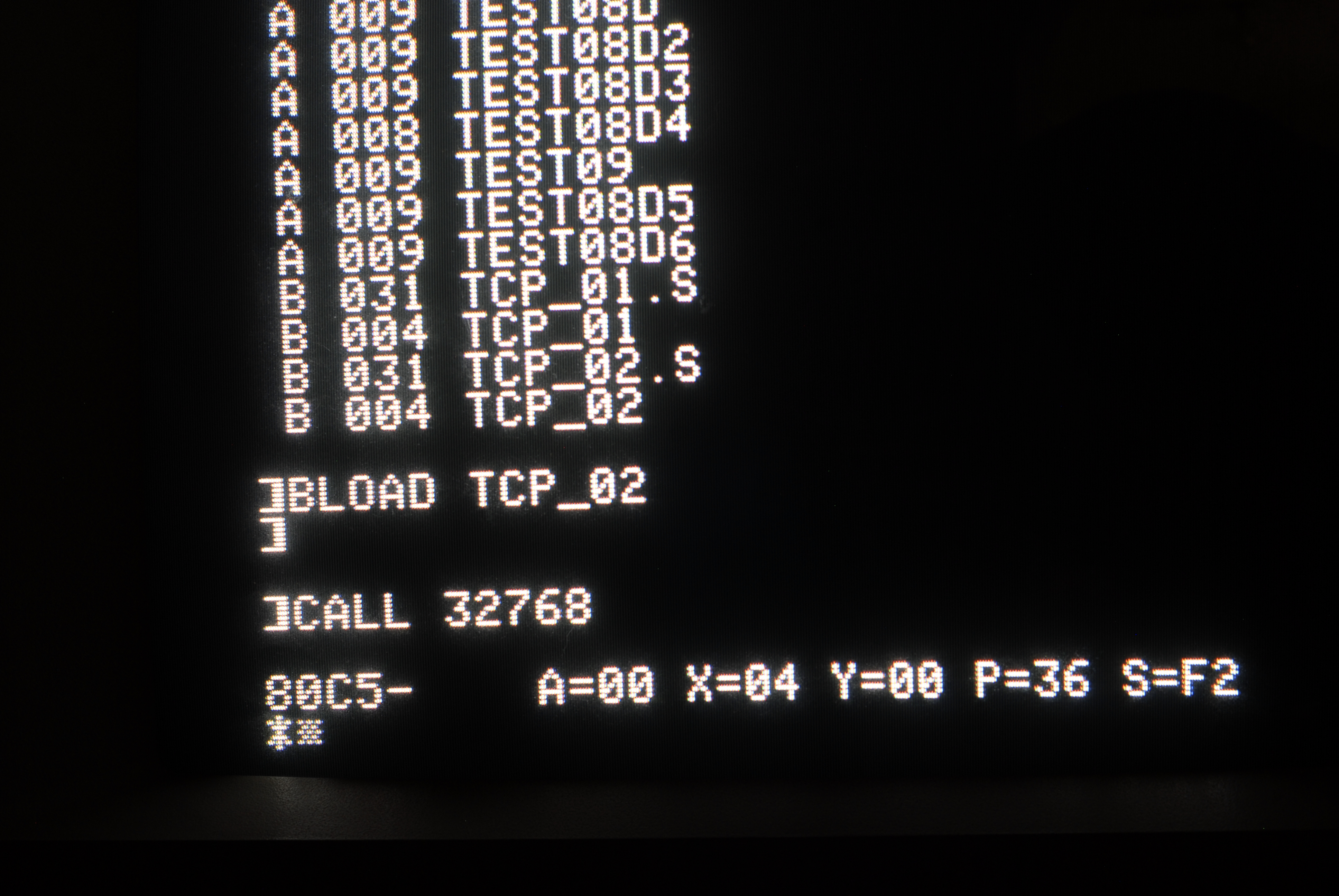
I searched the Source Code.. There is a BRK, because there is no Server at that Port ( 20000 )!! Oops!! I forgot to Start my Server.. ( I also needed to Recompile the Source Code for the Server changing the Port from 8888 to 20000 )
So I changed the Server Port to 20000, Recompiled and Started the Server. 8000G on the Apple, and the Apple //e Displays the Server Banner Message..
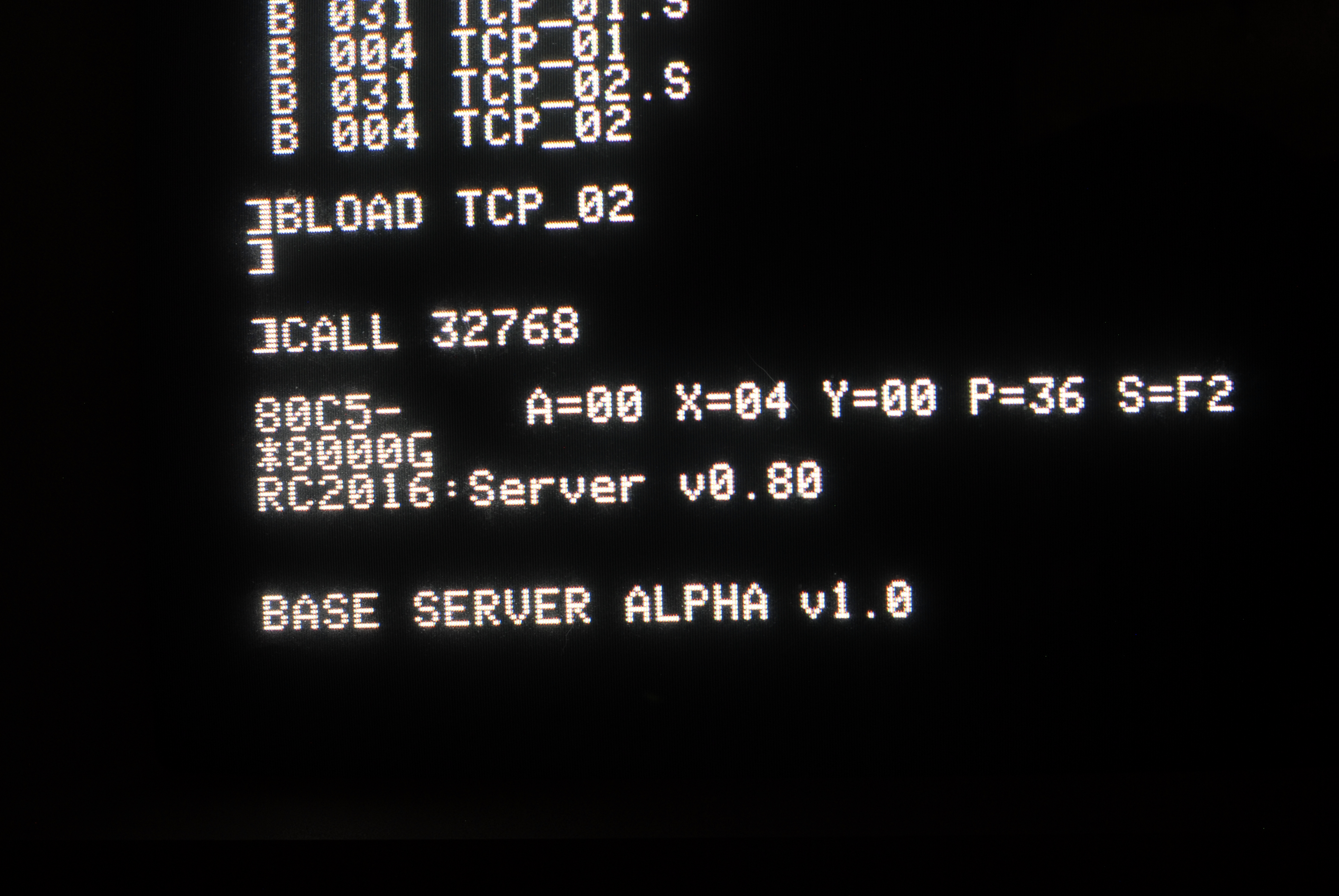
Yea!!!!!
